Get Notified of Impending Storms Buy Now
Precision Barometric Sensor

Measures Barometric Pressure, or Altitude

4 Settable Pressure Ranges, for Enhanced Resolution
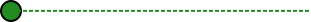
Button Sets Pressure Range Window
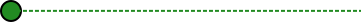
Rugged Water Resistant Case
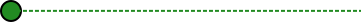
Low Power < 4 mA
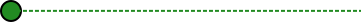
20 kPa to 110 kPa Pressure Range

Precision Barometric Sensor Features
- Compatible with Home Assistant When Used with a VegeHub

- Measures barometric pressure, or altitude.
- 4 settable pressure ranges, for enhanced resolution.
- Button sets pressure range window.
- Simple 3-Wire interface, works with any data logger.
- Rugged water resistant case.
- Low power < 4 mA.
- 20 kPa to 110 kPa pressure range.
- Output voltage linear with pressure/altitude.
- Low cost.
- Compatible and controllable with Vegetronix WiFi Hubs.
Precision Barometric Sensor Applications
- Crop Steering.
- Get text and email notification of storms, when used with VegeCloud.com.
- Protect crops and gardens, before a storm arrives.
- Let's you know if you're about to have head aches, or joint pain.
- Useful for hunters, as deer migrate with pressure changes.
- Track the mood of livestock.
Precision Barometric Sensor Details
Barometers are fascinating devices because they can be used to predict the weather. Low pressure fronts generally mean that a storm will be arriving.
The Vegetronix barometric sensor helps you to predict weather from pressure data.
How it Works
The internal sensor has a sealed vacuum chamber, so that it can calculate absolute pressure. It's also internally temperature compensated.
Altitude and pressure are correlated. As you go up in altitude, pressure increases. Barometric pressure at sea level is 101kPa. Vegetronix is located high up in the Rocky Mountains, in Utah, and so we get an altimeter reading of about 1250 meters, and our normal barometric pressure is 86kPa. This of course will vary as the weather changes.
Output Barometric Pressure or Altitude
With the flip of an internal switch, you can have the sensor switch between outputting, barometric pressure, or altitude. The sensor does all of the complex calculations, to convert pressure
Zoom in on the Pressure Range You Care About
One of the cool features is that you can zoom in on your data. Rather than 0 to 3V representing the full scale range. It can represent a smaller range rendering greater resolution.
To change the range press the calibrate button, and the sensor will store your current pressure/altitude level into its permanent memory. An LED will flash to acknowledge success. There are 4 selectable ranges of pressure that you can select that will give you increasing levels of resolution, from full scale to 1/8 of full scale. The 1/8 scale setting gives you 8 times the resolution of full scale. Most of the time, except perhaps when you're riding out a hurricane, pressure will vary only within a small range. The range settings allow you to zoom in, and give you the best resolution for a given altitude.
Health and Biological Applications
Strangely, low barometric pressure is correlated with health problems such as head aches, and joint pain. So one off-beat application, is to use this as a early head ache warning system.
Deer hunters use barometers to choose the best time to go hunting, as pressure changes cause deer to migrate. Though we haven't tried this yet, we are interested in doing experiments to correlate the moods of livestock, with barometric pressure.
Rugged, Compact, Weather-Resistant Case
The case 3D printed case is sealed with silicon rubber gaskets, for a weather resistant enclosure. It's easy to mount to any surface, with its winged flanges.
Interface Our Sensors to any System
The VG-BAROMETER will easily interface to any decent data logger, or microcontroller. It uses a simple analog 3 wire interface (VCC, GND, VOUT). Customers have connected it to Arduino boards, electron particle IO boards, and a slew of common microcontrollers. The output ranges from 0 to 3V so any system that can read a voltage can interface to it. For evaluation use a common volt meter to read its output, and determine the barometric pressure or altitude.
If you would like to automatically receive text or email alerts, we recommend using it with the Vegetronix WiFi Relay Hub.
Vegetronix Agricultural Building Blocks
We provide modular building blocks that you need to create your agriculture application. With these building blocks, you can create systems that will monitor barometric pressure and send you text and email alerts based on the readings.
For recording data, we carrier simple low-cost Data Loggers, which can read up to 8 sensors. Waterproof wall mountable Sensor Displays allow you to see your sensor data, near its source.
For remote viewing of data, we provide a WiFi Data Logger, which will read up to 4 sensors, and store data in the cloud. This WiFiSensor Hub lets you remotely view your sensor data on your phone's web browser. You can even receive text messages, and email alerts.
We've partnered with the sensor cloud site - VegeCloud.com which will graph, store, and manage your light level data.
We Want you to be Happy
Ordering is easy and low risk. Since we build our own products at our factory, all of our products are in stock. When you place your order from our website, it will ship same day from our factory, and you'll have it in your hands in just a couple of days. We ship to nearly EVERY COUNTRY in the world.
If you aren't amazed and delighted by your new Precision Barometric Pressure Sensor, return it for a refund within 30 days.

Precision Barometric Sensor
Tim's Corner

I fell in love with barometers when my wife got me a decretive wall mounted one. Whenever the blue fluid raises, and comes out the spout, we know a storm is coming.
I thought it would be cool, to create our own electronic version that would integrate with VegeCloud.com, so that I could get texts or emails of an impending storm. So we created the VG-BAROMETER.
The following graphs are real time data from the barometer here in my office.

Precision Barometric Sensor Pricing and Ordering Info
We ship to nearly EVERY COUNTRY on the planet, directly to you from our factory.
99% of orders ship same day.
| BUY NOW FROM OUR WEBSITE STORE | |||
|---|---|---|---|
| Part Number | Description | Price | Purchase |
| VG-BAROMETER-2M | Precision Barometric Sensor - 2 meter cable | Buy Now | |
| VG-BAROMETER-5M | Precision Barometric Sensor - 5 meter cable | Buy Now | |
| VG-BAROMETER-10M | Precision Barometric Sensor - 10 meter cable | Buy Now | |
Contact us for pricing information.
Precision Barometer Specifications
| Barometric Pressure Range | 20 kPa to 110 kPa |
| Altimeter Height Range | –698 to 11,775 m |
| Voltage Equations: | Barometer: Pressure(kPa)= Volts*30+20 Altimeter: Elevation(meters)= Volts*4157-698 |
| Resolution | 3mV |
| Input Power | 3.3 to 24VDC |
| Current Draw | 3mA |
| Warm Up Time | 2 seconds |
| Update Rate | 1 Hz |
| Operating Temperature | −40 °C to +85 °C |
| Enclosure Material | 3D printed ABS |
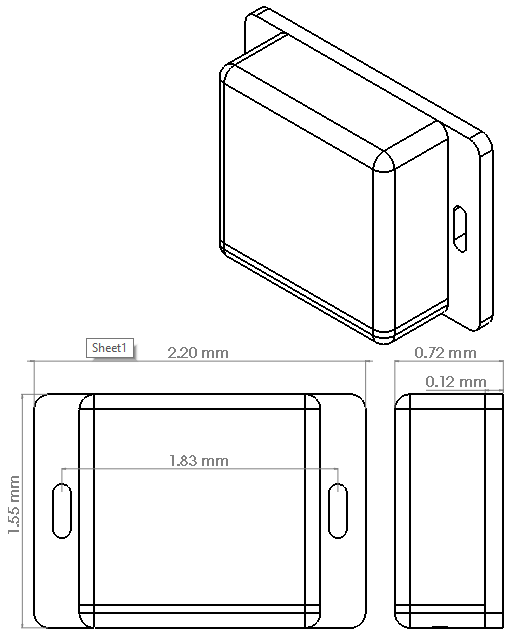
Barometric Sensor Dimensions
Precision Barometer User Guide
Range Setting Switches
The switch block allows you to configure the various operating modes of the sensor. Switch 3 will change the sensor between altimeter mode, and barometric mode. Push the switch to ON for Altimeter, mode, and OFF for barometric mode. In Altimeter mode, the output is always full scale, and the other range switches are unused.
The first 2 switches allow you to switch between the various zoom modes. If the switches are set to both OFF, then the barometer is in absolute, full range mode.
There are 3 relative pressure modes, that have increasing resolution, and decreasing range that allow you to zoom in on data with higher resolution. The center point (1.5V) of the relative pressure is set by pressing the calibrate button. Subsequent readings will be references to this calibration point. These modes are useful, when you don't care about the absolute pressure, but want to see how the pressure varies. Think of it as a zoom feature.
With switch 1 ON, and 2 OFF it has double the resolution, and have the range. With switch 1 OFF and switch 2 ON has 4 times the resolution, and 1/4 the range. With both switches on, it has 8 times the resolution, and 1/8 the range.
If you press the calibrate button in altimeter mode, the red led will rapidly blink, indicating an error. It's an error, because altimeter mode is absolute, and doesn't relate data to a calibration point. Unplug the sensor from power to clear the error state.

Inside of Barometric Sensor. Figure shows Configuration Switches.
Precision Barometer Wiring Table
| Bare | Ground |
| Red | POWER: 3.5V to 20 VDC. |
| Black | OUT: (0 to 3V related to moisture content.) |
| DIP Switch Settings | |
|---|---|
| Mode & Scale | Switch Pattern (D=Down, U=Up, X=Either up or down) |
| Pressure Mode,Full Range (90kPa) | D,D,D |
| Pressure Mode, 2x Zoom around Calibration Point (45kPa) | U,D,D |
| Pressure Mode, 4x Zoom around Calibration Point (22.5kPa) | D,U,D |
| Pressure Mode, 8x Zoom around Calibration Point (11.25kPa) | U,U,D |
| Altimeter Mode | X,X,U |
How to Get Started
The best way to get started is to order a few sample Precision Barometric Sensor from our website store, and try them out in your application.